http-serverでサクッとローカルにHTTPサーバをたてる
http-serverでサクッとローカルにHTTPサーバをたてる
ローカルにHTTPサーバたてたいなーと思ったので調べてみたら便利なものがあったので紹介します。
http-server
https://github.com/indexzero/http-server
Node.jsで動くHTTPサーバデス。
http-serverをインストールして起動してみる
HTTPサーバをたてたいところでまずはnpm init。
cd D:\Test\sample npm init -y
続けてhttp-serverをインストールします。
今回はローカルに。
npm install http-server --save-dev
pakcage.jsonを修正します。
"scripts": { "http-server": "http-server" }
これでhttp-serverを起動することが出来るようになりました。
あとはHTTPサーバにコンテンツを置いてブラウザから見てみましょう。
D:\Test\sample配下にPublicフォルダを作成します。
あとはPublicフォルダにコンテンツを置きます。
D:Test\Test\sample ├node_modules ├public │ ├index.html │ └sample.md └pakcage.json
index.html
<DOCTYPE html> <html> <head> <title>サンプル</title> <meta charset="utf-8"> <style> body { font- family: 'Droid Serif'; } h1, h2, h3 { font-family: 'Yanone Kaffeesatz'; font-weight: normal; } .remark-code, .remark-inline-code { font-family: 'Ubuntu Mono'; } </style> </head> <body> <!-- Remarkjs --> <script src="https://remarkjs.com/downloads/remark-latest.min.js" type="text/javascript"></script> <script type="text/javascript"> var slideshow = remark.create({sourceUrl: "sample.md"}); </script> </body> </html>
sample.md
name: inverse layout: true class: center, middle, inverse --- # 見れた?
では早速http-serverを起動してみましょう。
port番号は適当に10000を指定してます。
npm run http-server -- -p 10000
http://localhost:10000 にアクセスしてみます。
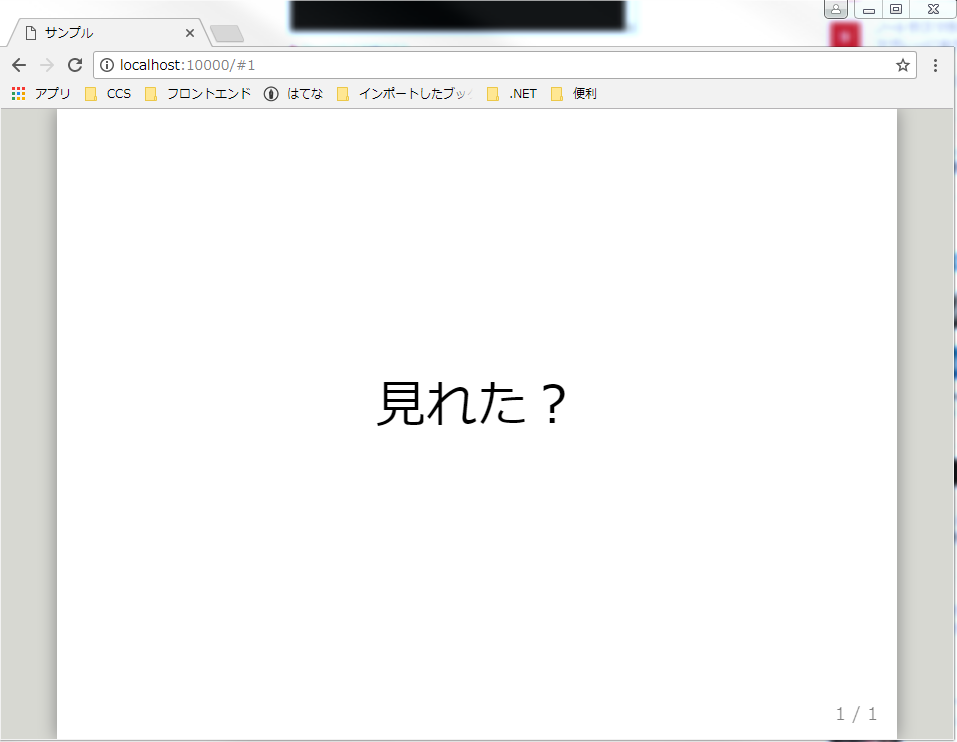
表示されましたー
たったこれだけでHTTPサーバが使えるなんて便利ですよね。